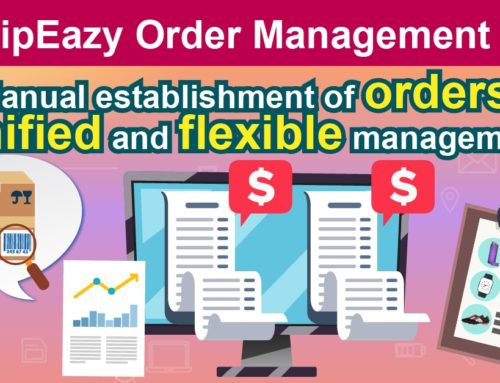[eBay Promotion Tips]SoldEazy Listing Schedule Function: Master eBay's Best Selling Time

In order to improve sales performance, you may wonder about the “Best Selling Time” when launching a product on eBay, and try to increase the exposure during this period.
Undoubtedly, current added items usually rank higher on eBay and different countries and products have varies “Best Selling Times”. In order to find out the most suitable publishing time, sellers may take good use of market research tools by using products details, such as item name, keyword, price, etc. Besides, it is possible to acquire the “Best Selling Time” by checking sales records, or searching for other similar products.
Seller can gain a better sales performance by choosing a Best Selling Time, especially for the products with a price point. During the Best Selling Time, eBay provides additional exposure opportunities by listing your products, which is effective for sales increasing. In addition, sellers who do auctions publish their products at the “Best Selling Time” may allow the publishing time consistent with the time when buyers surfing on eBay. Under this situation, the exposure can be maximized when the auction is about to expire.
After finding the “Best Selling Time”, use the “Emailing Schedule” (Listing Schedule) function of SoldEazy system to set up the time for the items to be sold, which will help sellers freely and intelligently make batches on time. It only requires sellers to create a listing rule in system, and then select a specific site time, quantity, etc., and the large quantities will be listed out automatically without manually list one by one. As eBay has enormous sites with varies peak shopping period, it indeed cost lots of manpower when using manual publishing.
In addition, there is another pro of the “Timed Listing” function of SoldEazy system: it save the cost of timing listing.
Want to try it now? Click the link below to register: